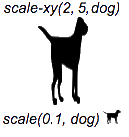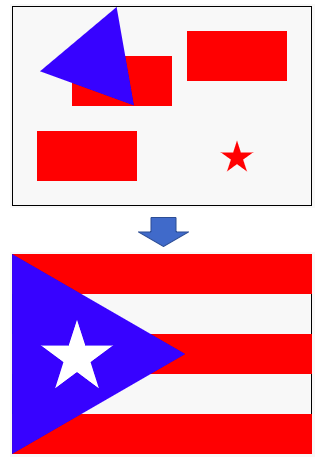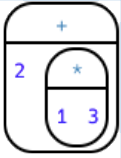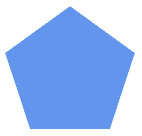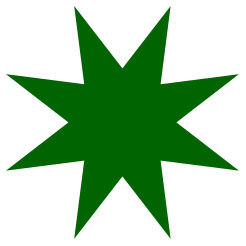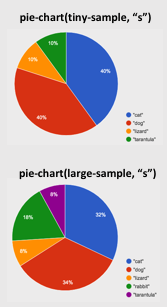Like IM 6–8 Math™, Bootstrap is field-tested and research-validated, with a focus on deep exploration that supports and engages all kinds of learners. Our integrated computing modules have been proven to support math transfer and can be mixed and matched to supplement what you’re already doing in your classroom. Teaching 7th grade math with Bootstrap also addresses many CS Standards, including: 2-AP-1, 2-AP-10, 2-AP-11, 2-AP-13, 2-AP-14, 2-AP-17, 2-AP-19, 3B-AP-14, and 3B-AP-21.
| IM Unit |
Integrated Computing Lessons that can extend the IM Unit |
|
-
For some students, creating scale drawings by hand is extremely challenging and frustrating. We have an alternative option!
-
The materials we provide in this lesson will engage students in thinking about scale factors - but also provide immediate feedback.
-
Simple code allows students to experiment with scaling images (including shapes, their name, or any image from their google drive) up or down using scale factors and distorting images using the function scale-xy.
|
|
-
Flags are an authentic application for ratios and scaling!
-
Flags also offer our students a rare opportunity to connect to and share pride in their identities in math class.
-
In this lesson, students write code both to scale and locate shapes on the coordinate grid to recreate an image of their choosing.
-
This activity has a low threshold and a high ceiling. Students of all kinds of minds love building flags - some will make many! And they take great pride in seeing their flags and code hanging on classroom walls.
|
|
-
Instead of a list of rules to memorize, we use the Circles of Evaluation to expose the structure of the math involved in evaluating expressions. Check it out! It’s a powerful tool.
-
Circles of Evaluation can be used without any programming!
-
Simple code enables students to test solutions and non-solutions to inequalities, concretizing the concept by providing immediate visual feedback.
-
The computer plots points provided by students in either green or red, depending on if those points make the inequality true or false.
-
Students use what they know about inequalities to define the boundaries that will keep a video game character on screen.
-
Finally - a real-world application of inequalities that your students will care about!
-
This activity dovetails nicely into the culminating project of student video game design and creation - but our individual lessons are engaging and worthwhile whether you choose to facilitate a final project or not.
|
|
-
Get your students coding with highly motivational image functions! Writing simple code to build a wide range of shapes of different colors and sizes, reinforces vocabulary for describing polygons.
-
Students can use simple code to efficiently construct varying triangles of specified side lengths and angle measures!
-
This lesson engages students in analyzing a rectangular prism to identify which dimensions are needed to find the area of each face.
-
Simple code generates a printable set of rectangles labeled with dimensions. Students use printouts to construct paper models of their prisms and calculate the surface area.
-
Ultimately, students can use their model to generate a formula for calculating the surface area of a prism.
|
|
-
Simple code allows students to quickly generate samples of various sizes from any dataset.
-
In seconds, students can generate pie charts to see how the samples compare to each other and use them to make predictions about the full dataset.
-
Students can test their predictions against findings from the full dataset
|
 Bootstrap by the Bootstrap Community is licensed under a Creative Commons 4.0 Unported License. This license does not grant permission to run training or professional development. Offering training or professional development with materials substantially derived from Bootstrap must be approved in writing by a Bootstrap Director. Permissions beyond the scope of this license, such as to run training, may be available by contacting contact@BootstrapWorld.org.
Bootstrap by the Bootstrap Community is licensed under a Creative Commons 4.0 Unported License. This license does not grant permission to run training or professional development. Offering training or professional development with materials substantially derived from Bootstrap must be approved in writing by a Bootstrap Director. Permissions beyond the scope of this license, such as to run training, may be available by contacting contact@BootstrapWorld.org.