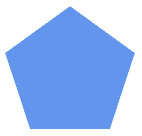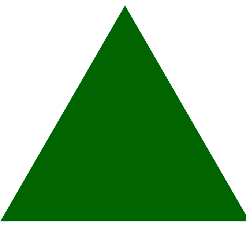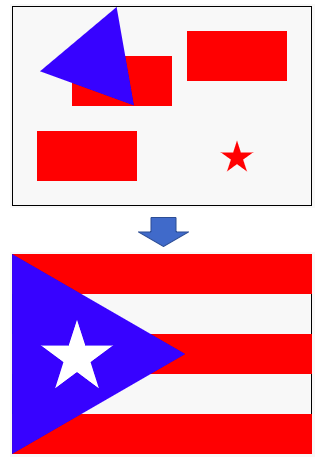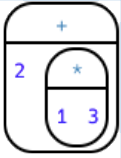Like IM 6–8 Math™, Bootstrap is field-tested and research-validated, with a focus on deep exploration that supports and engages all kinds of learners. Our integrated computing modules have been proven to support math transfer and can be mixed and matched to supplement what you’re already doing in your classroom. Teaching 6th grade math with Bootstrap also addresses many CS Standards, including: 2-AP-1, 2-AP-10, 2-AP-11, 2-AP-13, 2-AP-14, 2-AP-17, 2-AP-19, 3B-AP-14, and 3B-AP-21.
| IM Unit |
Integrated Computing Lessons that can extend the IM Unit |
|
-
This lesson engages students in analyzing a rectangular prism to identify which dimensions are needed to find the area of each face.
-
Simple code generates a printable set of rectangles labeled with dimensions. Students use printouts to construct paper models of their prisms and calculate the surface area.
-
Ultimately, students can use their model to generate a formula for calculating the surface area of a prism.
|
|
-
Flags are an authentic application for ratios and scaling!
-
In this lesson, students write code both to scale and locate shapes on the coordinate grid to recreate an image of their choosing.
-
This activity has a low threshold and a high ceiling. Students of all kinds of minds love building flags - some will make many! And they take great pride in seeing their flags and code hanging on classroom walls, a rare opportunity to connect to and share pride in their identity in math class.
|
|
-
Instead of a list of rules to memorize, we use the Circles of Evaluation to expose the structure of the math involved in evaluating expressions. Check it out! It’s a powerful tool.
-
Circles of Evaluation can be used without any programming!
|
|
-
video game design offers an exciting and relevant new context for students to apply their knowledge of the coordinate plane.
-
Students brainstorm what they want their own game to look like, and then design a screenshot of that game by assessing the ordered pair location of each character.
-
Simple code enables students to test solutions and non-solutions to inequalities, concretizing the concept by providing immediate visual feedback. The computer plots points provided by students in either green or red, depending on if those points make the inequality true or false.
-
An extension of this lesson (which does involve compound inequalities) is our Sam the Butterfly - Applying Inequalities1 lesson, where students use inequalities to define the boundaries that will keep a video game character on screen.
|
|
-
Simple code returns the mean, median, and mode(s) for any real world dataset, allowing for meaningful conversations about why we have to think carefully about which measure of center best represents a given dataset.
|
 Bootstrap by the Bootstrap Community is licensed under a Creative Commons 4.0 Unported License. This license does not grant permission to run training or professional development. Offering training or professional development with materials substantially derived from Bootstrap must be approved in writing by a Bootstrap Director. Permissions beyond the scope of this license, such as to run training, may be available by contacting contact@BootstrapWorld.org.
Bootstrap by the Bootstrap Community is licensed under a Creative Commons 4.0 Unported License. This license does not grant permission to run training or professional development. Offering training or professional development with materials substantially derived from Bootstrap must be approved in writing by a Bootstrap Director. Permissions beyond the scope of this license, such as to run training, may be available by contacting contact@BootstrapWorld.org.